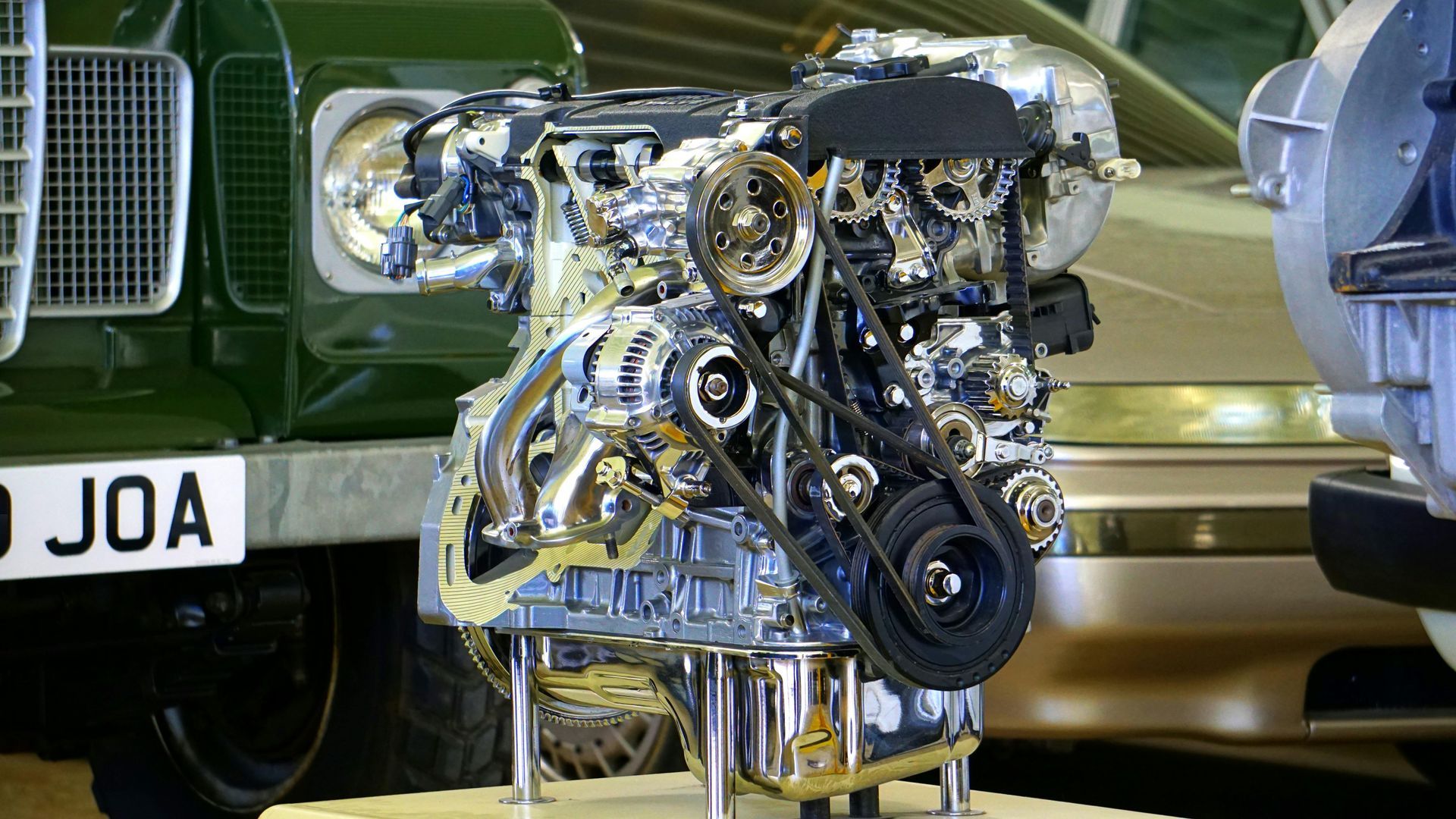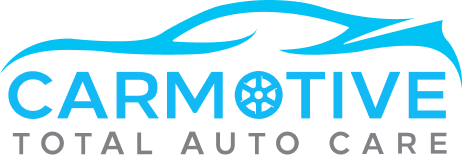How Long Can You Drive with Check Engine Light On?
When driving on a long route, you see the check engine light on your dashboard, which shows that your engine might be in trouble. Ignore it for some time. You can drive the car until your engine shows any problem. Anyhow, It is a sign that should be addressed in time to avoid any severe damage.
The most asked question by vehicle owners is: how long can you drive with the check engine light on?
The answer is that you can safely drive from 50-100 miles.
Let’s deep dive to see the best help from a car maintenance expert about the check engine light.
What is the check engine light, and what does it do?
If your car’s check engine light illuminates, the vehicle’s onboard diagnostics system has detected a potential issue. You might be wondering, ‘How long can you drive with the check engine light on?’ It’s crucial to address this promptly.
While you can still drive with the light on, getting your vehicle checked at an auto repair shop as soon as possible is recommended. Ignoring it could lead to more severe problems down the road. Many auto repair shops offer free diagnostic checks to pinpoint the issue triggering the light. Taking this step early can save you from costly repairs later on.
Causes of Check Engine Light
When the check engine light illuminates in your car, it signals that the onboard diagnostics system has identified potential issues, which can stem from various causes.
Common triggers include a loose gas cap, faulty oxygen sensor, catalytic converter problems, worn-out spark plugs or ignition coils, issues with the mass airflow sensor, or even a failing battery.
Sometimes, it could be a simple glitch in the system, while other times, it may indicate a more serious mechanical problem. Remember that addressing the root cause promptly is crucial to prevent further damage and ensure optimal performance. Don’t let the uncertainty of the light hold you back from taking charge of your vehicle’s health and hitting the road confidently.
Can I Still Drive with the Check Engine Light On?
Driving with the check engine light on can be risky and may lead to further damage if not addressed promptly. While it’s possible to continue driving with the light on, it’s not recommended for an extended period. Ignoring the warning could result in more severe issues with your vehicle.
Taking action as soon as possible is crucial to prevent potentially costly repairs. Driving with the check engine light on might worsen the problem, impacting your vehicle’s performance and fuel efficiency. Addressing the underlying cause promptly is essential for maintaining the health of your car.
Don’t let the warning light limit your freedom on the road; take control and address the issue proactively.
How Long Can You Drive with the Check Engine Light On?
You can safely drive with the check engine light on for a short period, but addressing the issue promptly is crucial to prevent further damage. Ignoring the check engine light could lead to more severe problems. While it may seem tempting to put off dealing with it, taking action sooner rather than later is the best course.
Continuing to drive with the light on without addressing the underlying issue could result in costly repairs or even a breakdown. Getting the problem diagnosed and fixed promptly means you can avoid more significant complications and drive with peace of mind. Remember, your vehicle’s check engine light is there to help you, so listen to what it’s telling you.
Is Your Check Engine Light Flashing or Solid?
Determining whether your check engine light is flashing or solid is crucial for understanding the severity of the issue. A flashing check engine light indicates a more severe problem that requires immediate attention. It often signifies an active misfire in the engine, which can cause damage to the catalytic converter. Ignoring a flashing check engine light could lead to costly repairs.
On the other hand, a solid check engine light typically indicates a less urgent issue, such as a loose gas cap or a faulty sensor. While addressing a solid check engine light promptly is essential and may not require immediate action. Knowing the difference between a flashing and a solid check engine light empowers you to make informed decisions about your vehicle’s health.
How To Turn Off the Check Engine Light?
To reset the check engine light, consider disconnecting the car’s battery for a few minutes. This simple method allows the vehicle’s computer to reset and may turn off the pesky light.
Another option is to use an OBD-II scanner to clear the error code causing the light to illuminate. These scanners are readily available for purchase or may be borrowed from an auto parts store.
Once you’ve addressed the underlying issue triggering the light, you can take control and turn it off yourself. Remember, it’s essential to address any underlying problems promptly to prevent potential damage to your vehicle.
Resetting the check engine light gives you the power to take charge of your driving experience.
Can your insurance cover the issues with the check engine light?
Covering issues related to the check engine light with your insurance policy depends on your coverage plan’s specific terms and conditions. Generally, standard auto insurance policies don’t cover repairs for the check engine light unless the cause is related to a covered peril, such as a collision.
However, some insurance companies offer additional coverage options, including mechanical breakdown insurance or extended warranty plans. Reviewing your policy carefully or contacting your insurance provider to understand what’s included in your coverage is essential.
Remember that relying solely on insurance for check engine light issues may only sometimes be the most cost-effective solution. Take proactive steps to maintain your vehicle’s health and address any warning lights promptly.
Get Your Car Fixed with Carmotive Total Auto Care
If you’re looking for reliable car repair services, consider taking your vehicle to Carmotive Total Auto Care for expert assistance. Don’t let a lingering check engine light stress you out any longer. Carmotive Total Auto Care’s team of certified technicians can diagnose and fix the issue promptly, getting you back on the road with peace of mind.
With a focus on transparency and quality work, you can trust Carmotive Total Auto Care to provide efficient and effective solutions for your car troubles. Say goodbye to the uncertainty of driving with a check engine light on and schedule an appointment with Carmotive Total Auto Care today for engine diagnostic services .
Your car deserves the best care, and Carmotive Total Auto Care is here to deliver just that.
Conclusion
How long can you drive with check engine light on? It’s best to address the issue as soon as possible to avoid damage to your vehicle. Ignoring the warning could lead to costly repairs down the line. Remember, safety should always be a top priority for your car. Please don’t wait, Get it checked out and fixed by a professional at Carmotive Total Auto Care today!